I do a lot of Google Ads account audits for clients and prospective clients. Here’s a checklist of what I initially look for in an Google Ads account to determine low-hanging-fruit changes and initial optimizations to be made. This is a high-level checklist and is focused on Search and Display campaigns. It’s designed to guide you to some of the most important items to determine account health and how to optimize an Google Ads account.
For this audit, you’ll want to start with the date range of “all time” and then you can drill down on specific date ranges later. See image below.
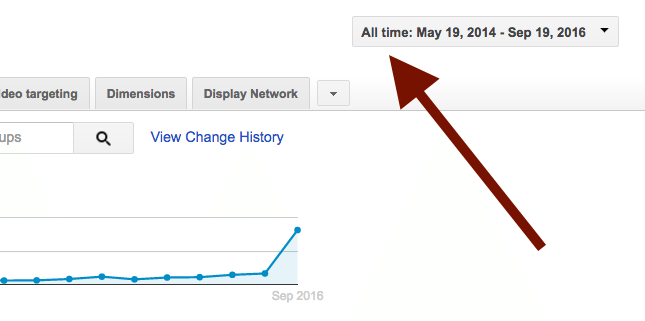
Account
The account-level factors below are meant to determine if best-practices have been implemented for the Google Ads account, including proper tracking and account organization, along with benchmarking past performance.
- Set time to “all time” and check fluctuations in performance.
- What type of campaigns have been run in the past? Search, Display, Google Shopping, Gmail Ads, YouTube, etc.?
- Are the campaigns organized in a logical, easy-to-follow way and labeled properly?
- Is conversion tracking set up and tracking properly? Do the conversions that are set up make sense for the business?
- Is the Google Ads account linked to any other properties like Google Analytics or Google Search Console?
- Is remarketing code on the website and is it tracking properly?
- Benchmark Key Performance Indicators (KPIs) like budget, total monthly clicks, click-through-rate (CTR), avg. cost-per-click, (CPC), cost-per-acquisition (CPA), conversions, etc.
Search and Display – Campaign Overview
The “Search and Display” factors below are meant to determine if best-practices have been implemented for both Search campaigns (the ads the show up in the Google search results) and Display campaigns (ads that display on other websites).
- What kind of Search and Display campaigns have been run in the past?
- Which campaigns have the lowest CPC, CPA, and highest CTR and conversion rate, etc.? What can we learn?
- Is each campaign set up properly around a specific goal/conversion?
- Has any bid automation been set up? Is it effective?
- What geographies and demographics are being targeted?
- Have any device (mobile) bid adjustments been made?
- Have any scheduling adjustments been made?
- Are any campaigns set to Search Network with Display Select?
- Have any ads been disapproved by Google?
- Are ad extensions being used at Campaign-level? Which ones? See image below for examples of ad extensions.
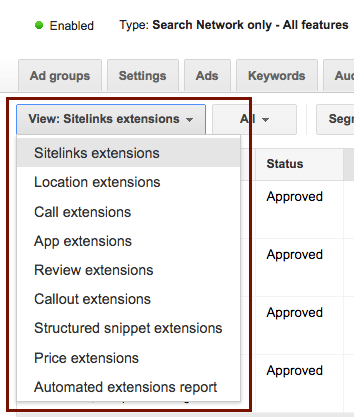
Search – Ads and Ad Groups
The “Search” factors below are meant to determine if best-practices have been implemented for Search campaigns specifically (the ads the show up in the Google search results).
- Is the ad text well written?
- What landing pages are being used? Is conversion tracking set up properly for each landing page?
- How are the landing pages from a design perspective – are they mobile-friendly and do design changes need to be made?
- Are the keywords, ads, and landing pages all relevant to each other?
- Are ad extensions being used at Ad Group level ? Which ones?
- Are Ad Groups using at least 3 ads per group?
- What are the Average Positions of the ads?
- Have Extended Text Ads been created? See image below for an example of an Extended Text Ad.
Search – Keywords
The keyword-related factors below are meant to determine if best-practices related to keywords (the specific words that have been selected to show ads for) have been implemented and to benchmark past performance.
- Are there 10 or so keywords per Ad Group – too many or not enough?
- Are duplicate keywords being used?
- What is the balance of short tail vs. long tail keywords?
- Are keywords being negatived out?
- What are the best performing keywords?
- Benchmark avg. CPC, CTR, Conversions, etc. for target keywords.
- Check the Search Terms Report – what keywords are driving traffic, conversions, etc.?
- What is the Quality Score of the keywords?
- Are keywords being over-bidded on?
- What match types are being used – should we switch to/test different match types? See image below for examples of match types.
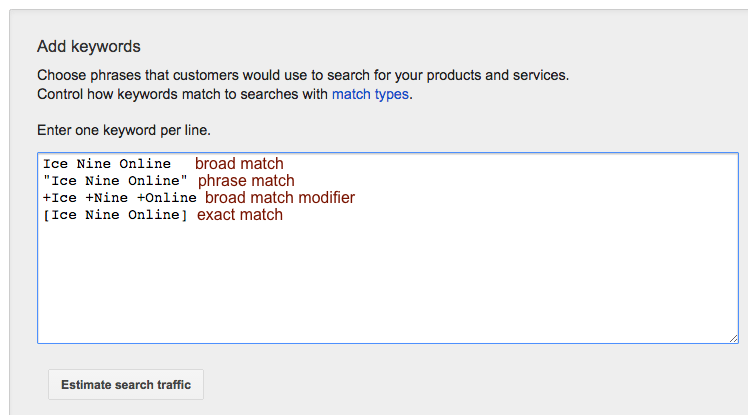
Display – Campaigns
The “Display” factors below are meant to determine if best-practices have been implemented for Display campaigns specifically (campaigns where ads are being displayed on other websites).
- Are the Display campaigns, ad groups, and ads segmented in a way that makes sense?
- What kind of Display campaigns have been run in the past?
- What type of targeting has been done in the past (in-market audiences, demographic, affinity audiences, remarketing, placements, etc.)?
- Is display remarketing being utilized?
- Have any bid adjustments or modifiers been used?
- What placements have provided the best CTR, conversion rate, etc.? See image below for examples of placements.
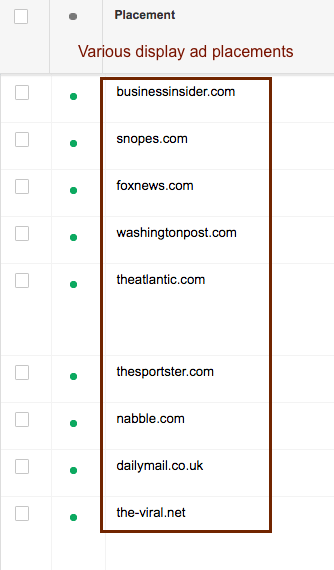
Display Campaigns – Ads and Ad Groups
The ads and Ad Group factors below are meant to determine if best-practices have been implemented for the specific ads and Ad Groups for Display campaigns (campaigns where ads are being displayed on other websites).
- Is there relevancy between Campaigns, Ad Groups, and ads?
- Are there at least 3 ads for each Ad Group?
- Do the landing pages from the ads makes sense/need improvement/need conversion tracking?
- Are responsive ad formats being used?
- What ad formats are being used? Lightbox, HTML5, static image, etc.?
- What ad sizes are being used? 250×250 square, 300×250 inline rectangle, 120×600 skyscraper, etc.?
- What do the ads look like? Is the creative any good? See image below for an example of a high-performing ad.
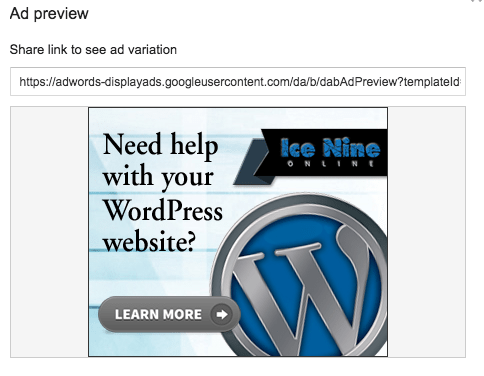
Thanks for reading!
I hope you found this helpful! If enough people view, like, and share this post I might expand it into more of a step-by-step tutorial. Let me know if you think that would be helpful to you!
Share this Post


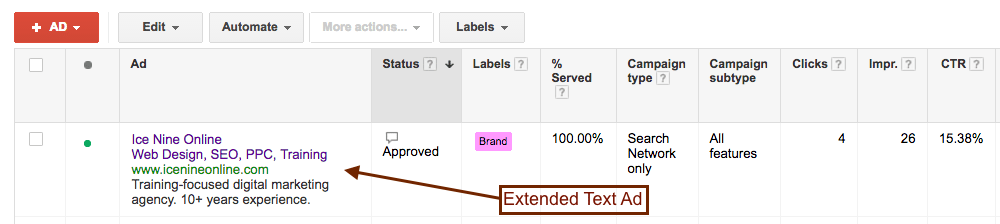
Comments
Thanks for the detailed instructions and I’d like to try in no time. The above tricks just what I need.
This is truly useful, thanks.
Thanks for the wonderful article
I spent a great deal of time to locate something such as this
Solid punch list! It may be understood, but I would start with the who&what’s of the audit. It is as important to understand the client/business as it is to understand adwords. So be an expert in both.
Put the basics in context & really understand your client, then assess the adwords presence & focus.
1. Who is the client & what is their business model?
– Mom&Pop brick and mortar with an online store?
– Well funded venture/brand with established distribution channels?
– Physical goods? Educational/Intellectual / political interests? …
2. What is the ideal “buying” persona (+where&when) / target audience?
– Comparison shopper / bargain hunter
– Trend setter / maven
– Leisure / news / gossip reader
– Scheduling / Location targeting / Device targeting / Household income targeting in the the top 10%? / lower 50%?
– “Micro-moments” is getting a little tired as a buzzword but it’s a buzzword for a reason.
3. What is the budget?
– Current budget & existing ROI? KPI?
– Structured plan for growth & expected rate of growth?
-…
Just a few thoughts. Know your clients well & relevant adwords strategies will be much more manageable.
Great list, Mike! You hit the nail on the head. I definitely don’t recommend performing this audit until you’ve done thorough “discovery” about the client, competitors, target market, desired conversions, expected ROAS, etc.
Nice post. I would also add this to the list:
1) In Analytics, check if sessions > 0.75 x clicks. A high difference between the two indicates either Autotagging is off with missing manual tags, or a redirect that strips gclid/utm parameters.
2) For international campaigns make sure Settings> Locations options (advanced) is set to “People in my targeted location”. If not, got to Settings> Locations and check how much traffic is coming from outside the geographic country targeted, it could be as high as 3 – 5% of traffic.
3) Check for any 0.01 bids in Campaigns, Ad Groups and Keywords. Before, AdWords Editor would produce an error message when not adding bids to a campaign. Now it silently sets the bid to 0.01.
4) Display: Are you running any audience targeting that is not generating any impressions or very low impressions? Check if “Bid only”/”Target and bid” setting is correct.
5) Check Impression shares. Does the account have any Ad Groups or Campaigns with Exact Match Impression Share below 80%? Does the account have any Ad Groups or Campaigns with Lost Impression Share (budget) or Lost Impression Share (rank) above 10%?
Excellent additions, Håvard. Good call on checking Google Analytics to ensure proper implementation. I should put together another one of these on performing a Google Analytics audit/proper implementation analysis. If you have anything you’ve put together for that, I’d really like to see it. Great stuff, thanks for sharing.
Thanks! Great overview of how ad-words works, and helpful for newcomers like myself for setting it up.
Thanks for reading and commenting, Kevin!