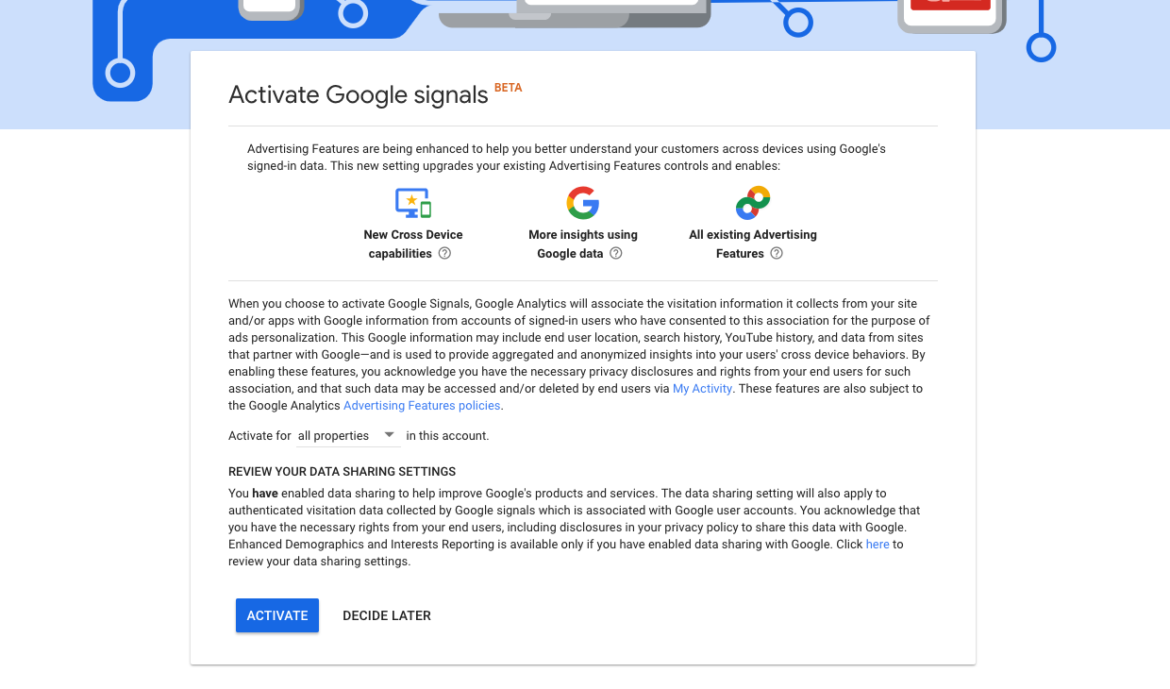Big news for retailers with 2+ locations who use Google Analytics!
The beta is now open for Google Signals, which allows you to track in-store visits as a conversion in Google Analytics. This allows you to track which online traffic sources are generating foot traffic into your brick and mortar locations!
There are a few requirements from Google:
- You must have a Google Ads & Google Analytics account linked.
- You must have Google My Business listings for 2+ locations.
Here’s how to set it up:
Sign in to your Google Analytics > Admin > Select the property you want to track > Tracking Info > Data Collection > You should see a message to setup Google Signals > Go through the step-by-step setup
It takes a few days for the new “Store visits” conversion to show up in Google Analytics and up to 60 days for conversions to start showing so get it set up now!
If you need help with any of the above steps, contact us and let’s talk it out together.
Share this Post