Tracking the performance of your website is the only way to know what’s working, what isn’t, and how you can improve moving forward. Google Analytics has long been the standard for tracking activity on your site, and that doesn’t seem like it will change anytime soon. What has changed, however, is the platform itself, as Google Analytics 4 has recently been released and is replacing the Universal Analytics platform that has been used for many years by millions of sites.
As a site owner or operator, it’s important to understand the differences between the new Google Analytics 4 – or GA4 – and the traditional Universal Analytics – or UA. I’ll use this article to dive into the differences, so you can start using this powerful tool correctly from day one.
Some Fundamental Differences
To kick things off, I’ll just list a few of the major differences between Universal Analytics and Google Analytics 4:
- Event-based data collection. Perhaps the biggest change, and one that can be a little tricky to understand, is the shift toward measuring everything in terms of events. Previously, it was sessions that served as the core of Universal Analytics, and user actions like pageviews happened within those sessions. That has changed with GA4, so that now everything that happens on your site will be recorded as an event.
- Website + App data in a single property. Universal Analytics collects mobile-specific screenviews in distinct mobile-specific properties, whereas GA4 aggregates web and app data in a single property. If you are tracking both web and app data in GA4, make sure to account for the additional app traffic when comparing pageview metrics between the two.
- Easier to use (especially for power users). This one will be music to the ears of countless business owners and managers who have struggled for years to get UA to do what they needed. While it was a powerful tool in its own right, UA could be complex for those who don’t work with it all day, every day. GA4 promises an easier user experience for the business owner who wants to sort through the data to pull out useful insights. For power users, with GA4, exports from BigQuery are made accessible to all properties (for UA, this was limited to Analytics 360 properties). This allows you to transmit unprocessed events to BigQuery, which can subsequently be queried using SQL. If your usage of the function stays inside the BigQuery sandbox constraints, the function is free to use.
- Bounce rate is gone! Well, kinda. It exists in a new form called “engagement rate” and is calculated differently in GA4. In UA, the percentage of website users who did not view more than one page on your website was calculated as “bounce rate.” In GA4, engagement rate is the percentage of engaged sessions on your website or mobile app. An engaged session is a session that lasts longer than 10 seconds, has a conversion event, or has at least 2 pageviews or screenviews.
- Account > Property > View is now just Account > Property. GA4 only has two components: account and property. This means that a Google Analytics 4 property has no views. In GA4, Google also introduced a completely new concept: data streams. A data stream represents the flow of information from your website or app to Analytics. Whereas Universal uses a tracking ID to collect data at the property level, GA4 uses a unique data stream ID to collect data at the stream level.
- “Explore” reports. GA4’s new Explore reports allow you to go well beyond the platform’s default report options. To learn specifics about the efficiency of your website or app, you can build your own specialized assessments. Filters and segments allow you to fine-tune your analyses to build highly customized reporting with the precise data sets you want to assess. GA4 comes stocked with templates to get you headed in the right direction.
- Peeking into the future. In GA4, there is also a greater emphasis on planning for the future as opposed to merely analyzing the past. Leveraging the power of AI to predict visitor behavior moving forward, there is a lot to be learned in the Predictive Metrics section of this tool.
A Customizable Experience
One of the benefits of GA4 is that it can be customized to collect and report the data that is most important to your business. Every organization is unique, and you are likely to have data needs that vary from those operating in other industries.
Everyone who installs GA4 will be collecting a lot of standard statistics like pageviews, new users, etc. Similar to UA, you’ll be able to see the channels that drove user acquisition, user demographic information, users by device type, and so on. However, GA4 provides the ability to create up to 500 custom tracking events within your account. In addition, Google provides a list of recommended events to track, depending on the context of your website or app. While it is possible to learn how to construct events on your own, doing so takes time and effort, so you may want to consult an expert if you need to construct events to collect specific valuable data from your website.
Should You Make the Switch?
The decision of whether or not to switch from UA to GA4 has been made for you – Google is going to gradually start putting UA to bed over the coming months. Once the calendar flips to July, 1st 2023, UA will be in the past, and using GA4 will be the only option. With that in mind, getting started as soon as possible with GA4 is a good strategy. Before you have to use the new system in July, make sure you know how the new version works and that your account is set up to meet your needs.
How Can We Serve you?
From tracking website visits to creating marketing campaigns and much more, there is always something to be done to help your business bring in customers and clients. When it all starts to become too much, or when you’d simply like to optimize your approach and improve results, reach out to us for assistance. Thanks for visiting!
Share this Post

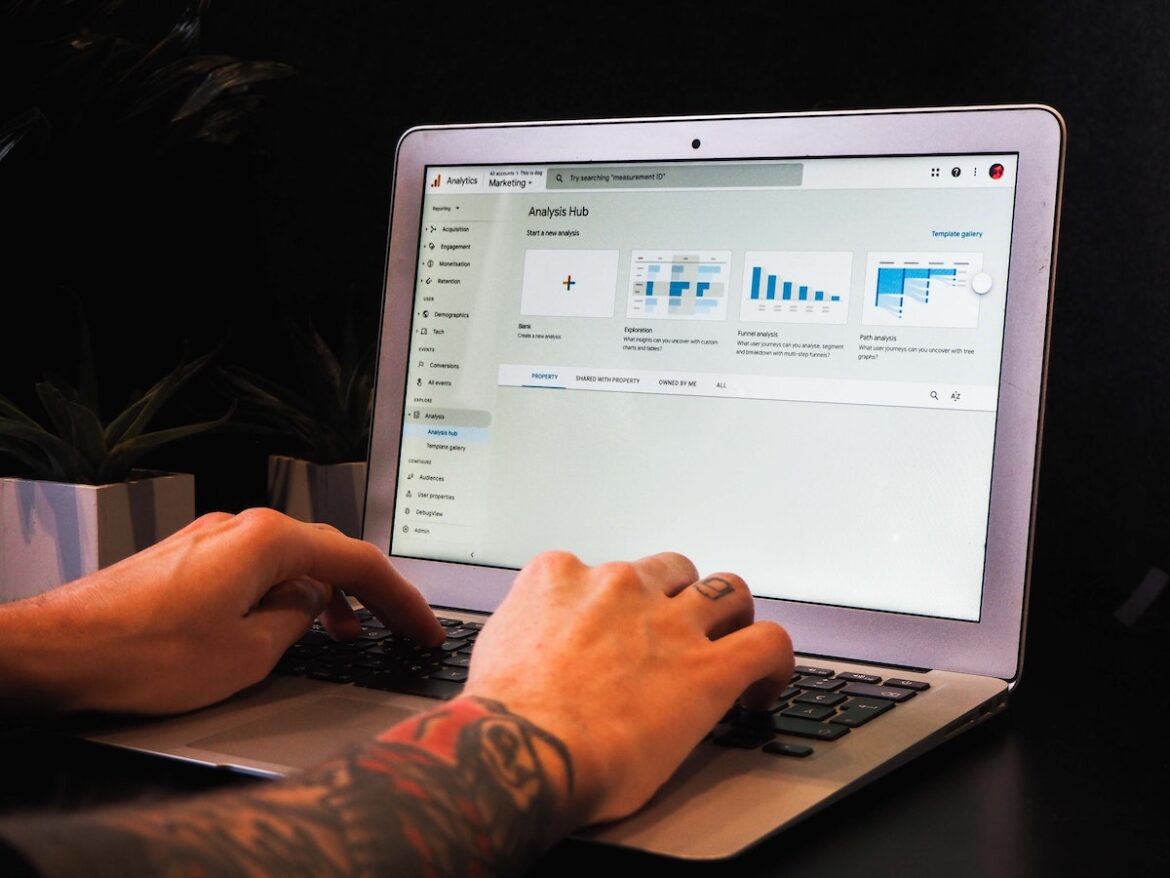
Comments
Nice blog