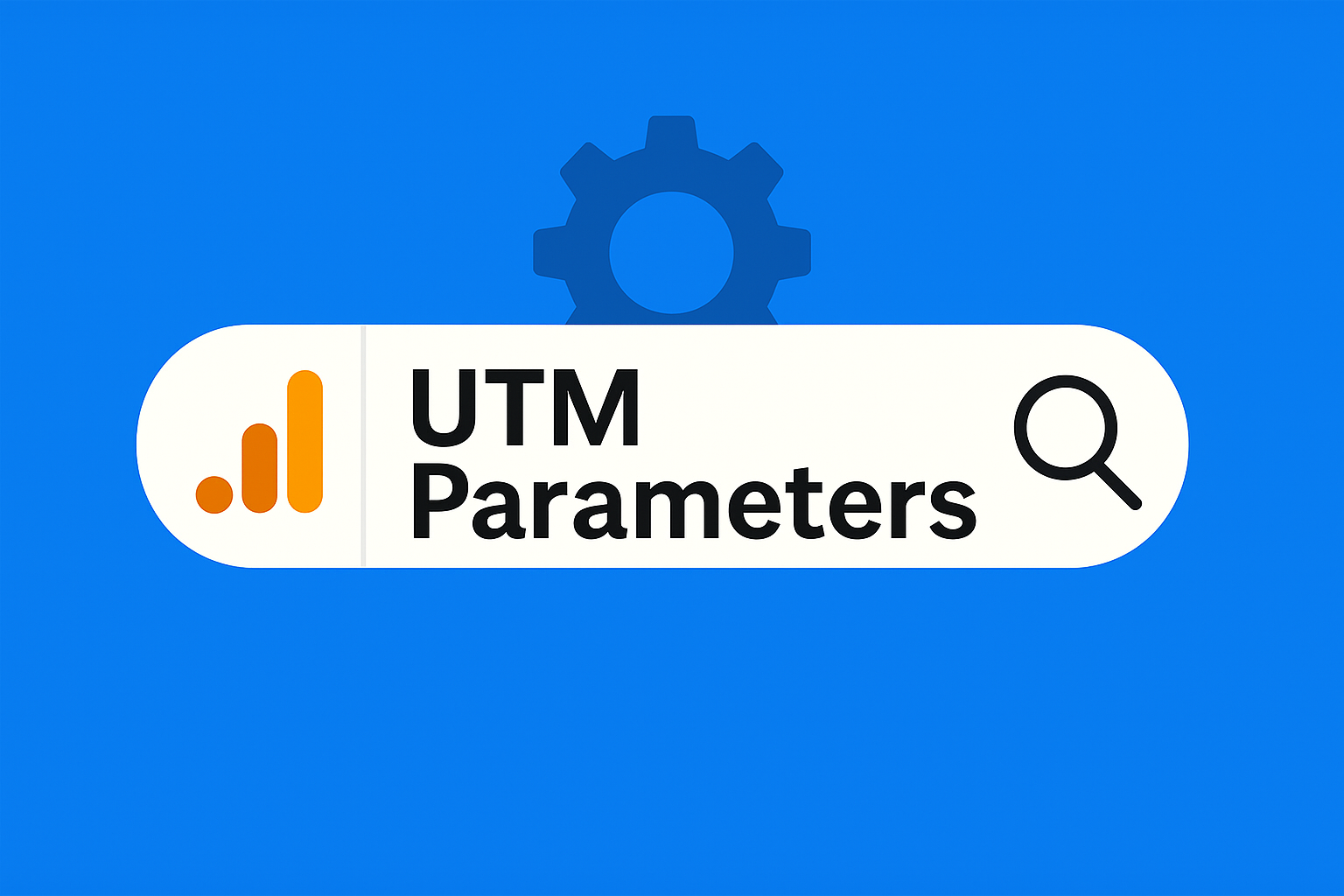What Are UTM Parameters (and Why They Matter)
UTM parameters are short pieces of text you add to a URL so you can track where your traffic is coming from. They help Google Analytics 4 (GA4) tell you which campaign, platform, or ad brought someone to your site. Without them, traffic often shows up as “direct,” which means you won’t know what actually drove the visit.
Example:
https://www.yoursite.com/?utm_source=facebook&utm_medium=social&utm_campaign=spring_sale&utm_content=carousel_ad
In this example:
- utm_source=facebook → The platform or source
- utm_medium=social → The type of channel
- utm_campaign=spring_sale → The specific campaign name
- utm_content=carousel_ad → The version or creative type
The 5 Main UTM Parameters
| Parameter | What It Does | Example |
|---|---|---|
| utm_source | Where traffic comes from | facebook, newsletter, google |
| utm_medium | The marketing channel | email, social, cpc |
| utm_campaign | The campaign name | summer_sale, webinar_signup |
| utm_content | (Optional) Ad or link version | banner1, button_cta, textlink |
| utm_term | (Optional) Keyword for paid search | women_shoes, crm_tool |
You don’t need to use all five — most campaigns use just source, medium, and campaign.
How to Create UTM Links (Using Google’s Tool)
The easiest way to build UTM links is with Google’s Campaign URL Builder:
Step 1:
Go to https://ga-dev-tools.google/campaign-url-builder/
Step 2:
Fill in the fields:
| Field | Example |
|---|---|
| Website URL | https://www.yoursite.com/offer |
| Campaign Source | |
| Campaign Medium | paid_social |
| Campaign Name | new_year_sale |
| Campaign Content | video_ad1 |
Your finished link will look like this:
https://www.yoursite.com/offer?utm_source=facebook&utm_medium=paid_social&utm_campaign=new_year_sale&utm_content=video_ad1
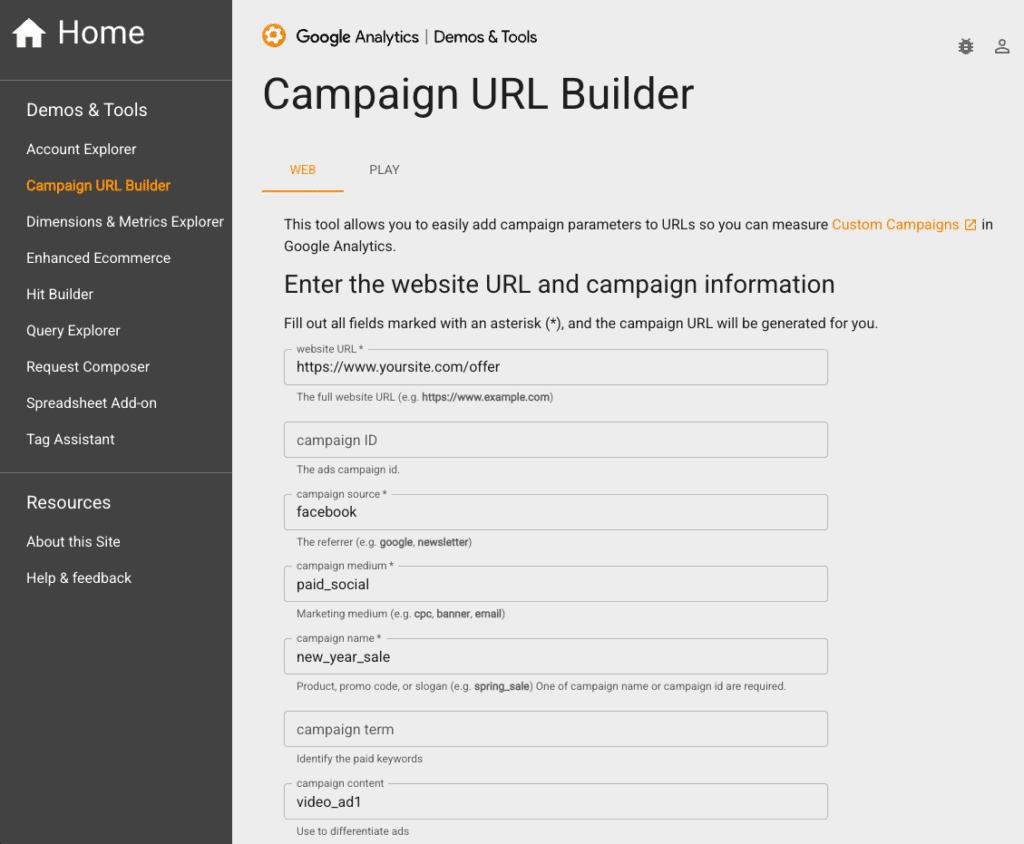
Step 3:
Click “Copy URL” → Test it in your browser → Share it in your ad or email campaign.
Where to Use UTM Links
Use your UTM-tagged links anywhere you’re sharing URLs that drive traffic to your website:
1. Paid Ads
Paste your tagged link in the ad’s Final URL or Destination URL field.
Example:
utm_source=facebook&utm_medium=cpc&utm_campaign=holiday_promo
Note: You usually don’t need to manually add UTM parameters for Google Ads, because when Google Ads and GA4 are properly linked, campaign data (source, medium, campaign, ad group, keyword, etc.) is automatically passed through GCLID (Google Click Identifier) tracking. However, if your Google Ads and GA4 accounts aren’t linked, or if auto-tagging is disabled, then GA4 won’t know the source, and you’ll need to use manual UTM parameters to track performance accurately.
2. Email Campaigns
Add UTM links to your email buttons or links.
Example:
utm_source=newsletter&utm_medium=email&utm_campaign=october_update
3. Social Media Posts
Use UTMs on organic or influencer posts to see which channels perform best.
Example:
utm_source=instagram&utm_medium=organic_social&utm_campaign=launch2025
4. QR Codes or Print Ads
Add your UTM-tagged link to a shortened URL or QR code for offline tracking.
Example:
utm_source=flyer&utm_medium=print&utm_campaign=grand_opening
How to Check UTM Data in GA4
- Go to Google Analytics 4
- Click Reports → Acquisition → Traffic acquisition
- Look for columns like:
- Session source / medium
- Session campaign
You’ll now see exactly where your traffic came from and which campaigns perform best.
Tips for Better Tracking
- Keep everything lowercase (
facebook, notFacebook) - Use underscores or dashes instead of spaces
- Stay consistent with naming (e.g.,
paid_socialvs.social_paid) - Don’t use UTMs for internal links on your own site
- Test every link before launching your campaign
Quick Reference: Example UTM Links
| Channel | Example UTM |
|---|---|
| Facebook Ad | ?utm_source=facebook&utm_medium=paid_social&utm_campaign=spring_sale |
| Google Ad | ?utm_source=google&utm_medium=cpc&utm_campaign=product_launch&utm_term=crm_tool |
| Newsletter | ?utm_source=newsletter&utm_medium=email&utm_campaign=monthly_update |
| LinkedIn Post | ?utm_source=linkedin&utm_medium=organic_social&utm_campaign=webinar_promo |
| QR Code | ?utm_source=flyer&utm_medium=print&utm_campaign=store_opening |
In Summary
UTM parameters are one of the simplest ways to improve your campaign reporting in GA4.
They help you answer key questions like:
- Which ads or channels are driving the most traffic?
- Which campaigns are converting best?
- How are users engaging after they click?
Take a few extra seconds to tag every link, and your analytics (and marketing strategy) will be far more accurate.
Share this Post