WordPress is a great platform. It hasn’t become the dominant content management system on the web by accident – it has taken that place because it is powerful, versatile, and relatively easy to use after a short learning curve. Of course, another big reason for its prominence is strong performance in the world of SEO. Every site owner wants to get as much free search traffic as possible, and WordPress can help toward that end.
With this article, we’d like to help your company draw in more organic traffic by providing five SEO tips for your WordPress site. The title says “technical”, but don’t worry – these are tips that should be simple enough for any site owner to implement. Let’s get started!
#1 – Start with a Good Plugin
One of the best things you can do on the backend of your WordPress installation for SEO purposes is to install a quality SEO plugin. There are many of these on the market today, including both free and premium options. Using an SEO plugin is a good practice because it will help you keep up with the basics of SEO that are easy to skip over without a little help. Things like missing meta tags, page titles, insufficient keyword usage, and more will all be flagged by most plugins, so you can quickly correct those errors.
For most businesses, it will be sufficient to get started with a free SEO plugin. You can always upgrade to a premium product later if you find that you need certain features or functions, but you may never get to that point. Many of the plugins are quite generous with the feature set they offer for free, so you may wind up more than happy to use that version and save your money.
#2 – A Host You Can Trust
When shopping for web hosting, most business owners just look for something affordable. And, while you don’t want to spend too much on your host, going the cheap route can come back to bite you from an SEO perspective. Do some research when picking a host and only consider proven options that have an excellent reputation in the industry.
A good host is important for many reasons. First, you want your site to be accessible to visitors at all times, and good hosts are going to offer uptime near 100%. Also, page speed has become an increasingly important SEO factor in recent times, so you need to work with a host that can deliver pages to your visitors quickly. If your site is slow due to a lousy host, you’ll always struggle on the SEO front.
#3 – Be Picky About Your Theme
One of the best things about building a website on WordPress is the ability to pick from countless free and premium themes that have been built for the platform. No matter what you want your site to look like, or what you want it to be able to do, there is probably a theme ready and waiting for you to get started.
While thinking about SEO, however, be sure to stick to quality themes from known companies. It’s easy for just about anybody to create a theme and put it up for sale, but some of those aren’t going to have the backend code in good enough condition to support fast speeds and solid SEO performance. Read reviews from previous users of any given theme to gain insight into how it performs in the real world. Or, you can have a web designer or developer build a custom website theme just for your business. That way, you can ensure there’s no extra code, bloatware, or plugins bundled with your theme. Also, with a custom-built theme, you can get exactly what you want for your website design and ensure that your website is one-of-a-kind.
#4 – Handle Images Carefully
Images can quickly kill your site speed, and we’ve already talked about how site speed is important for search rankings. There are a couple of problems you can run into here – using too many images and using images with huge file sizes. On the first point, you just need to be smart about how you include pictures on your pages and how many you use. If you have some pages that are loading particularly slowly, review the content on those pages to see if there is anywhere you can take out an image or two without losing anything important.
Also, be sure to compress your image files before you load them to WordPress or use a WordPress plugin that will do the job for you. Compressing image files is a great way to bring down their size and enable them to load faster. This is a simple and free step so there is no reason to keep loading hefty files that are only going to bog down your pages.
#5 – Don’t Forget a Sitemap
Finally, an easy technical SEO point to check off for your WordPress site is to create a sitemap and keep that sitemap updated. This is exactly as it sounds – a file that features a text map of your site for search engines to know what is on the site and where to find it. There are plenty of free plugins available for WordPress that will do this job for you. Just be sure they are set to update periodically so your sitemap is always current as you add new pages and posts.
A Trusted Partner
While WordPress is very approachable, it still takes time to run a website – and that might be time that you don’t have. So, consider reaching out to us so to turn over the management of your website to a partner that has all the right experience and knowledge necessary to get great results. We are excited to serve you!
Share this Post

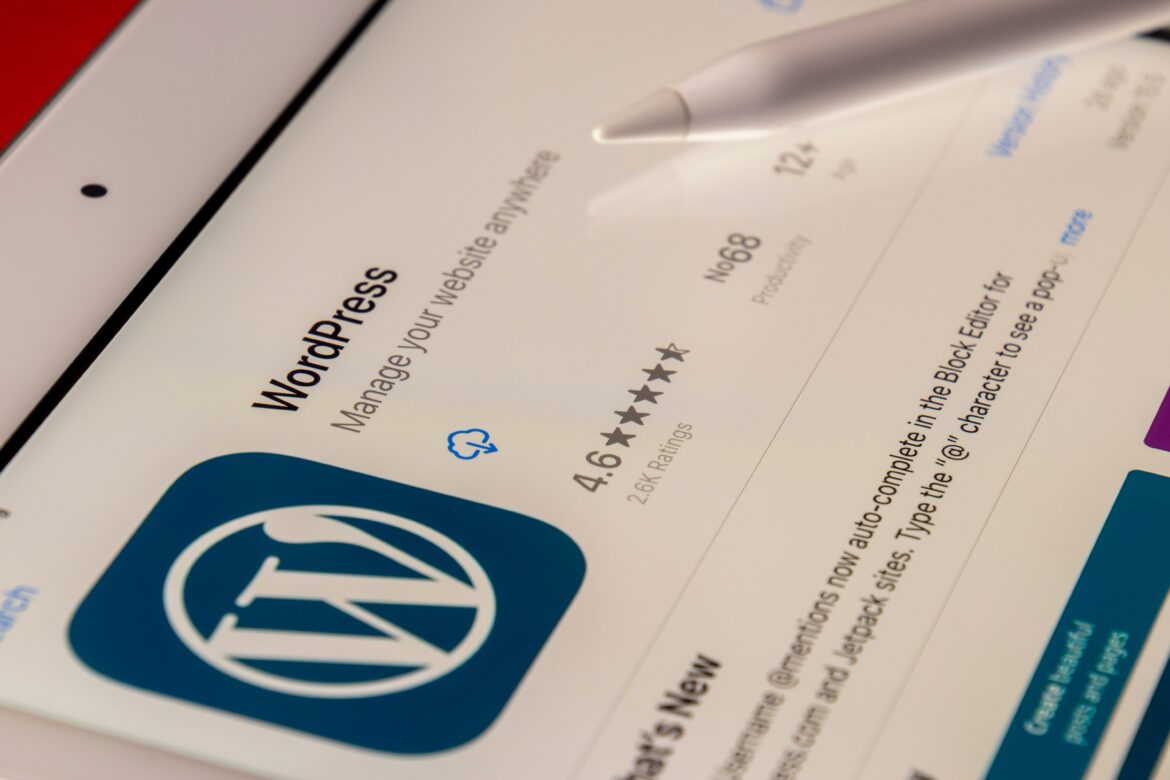
Comments
nice good website
Thank you for imparting your wisdom to us. By coincidence, I stumbled into this page and discovered some amazing and practical stuff. I will definitely continue to read your blog. Keep the word going.
Thank you for providing all the information; the material was fantastic. I’m quite appreciative of the information.
How can WordPress website owners improve their site’s search engine optimization using technical techniques in 2023?
Your points are important but some points are missing in your list like Mobile Friendly, Speed Up Your Website, Internal Linking and SSL Certificate.
Thank Bro! this is useful content, and excellent information
Thank you for sharing your knowledge. Keep it up.
Just learning about it, keep it up!
Thank you for the great post! I’m always happy when people write things that are both informative and entertaining. Keep up with your amazing work by posting on my blog too, please 🙂
We appreciate you sharing your knowledge with us. By coincidence, I came on this page and found some very fantastic and helpful content. I will most certainly keep up with your blog. Continue to spread the word.
Thanks i get a lot information from this site
thanks for sharing
This is a great article for technical SEO tips for WordPress websites. I especially appreciate the tips for using Yoast SEO and how to set up Google Search Console. As a WordPress user myself, I will definitely be implementing these tips on my own website.
Hey Matt. Very informative article.
Good SEO pluggins are truly helpful, especially for a novice like me. Although free themes are not great in quantity but to get a start for your site, I guess it’s alright to use the available ones and then later, spend some on premium themes.
Thanks
Elena
I appreciate that you shared this useful content with us. excellent information excellent post I look forward to reading more articles just like this. Once more, many thanks. Continue sharing.
Your post is very beneficial. You have already addressed a lot of the questions I have. I’m grateful. We have been seeking for information, and this is a really good and fantastic article. interesting article
Thanks for nice information
Thanks for sharing this informative post with us.
very nice post